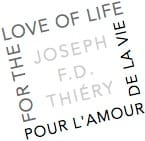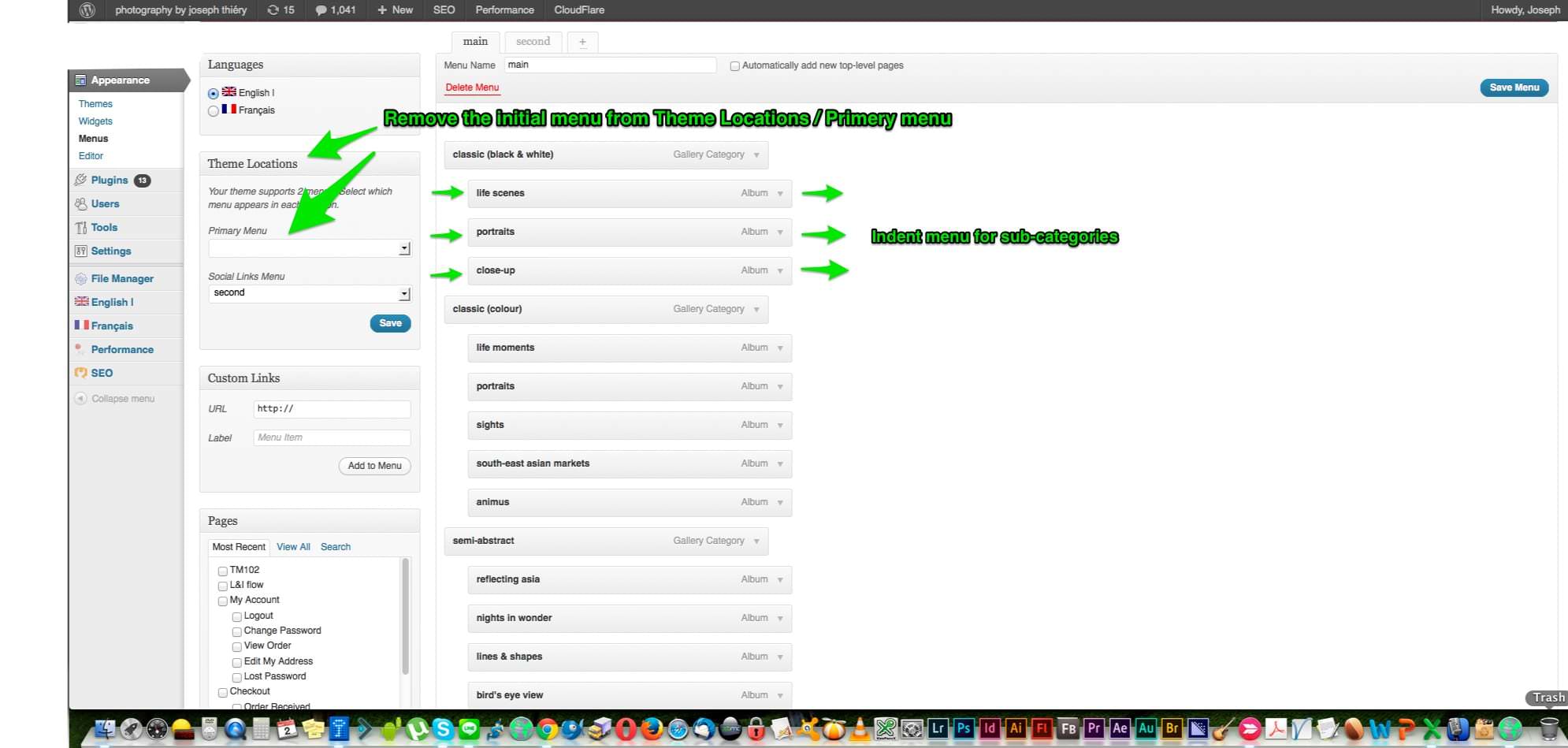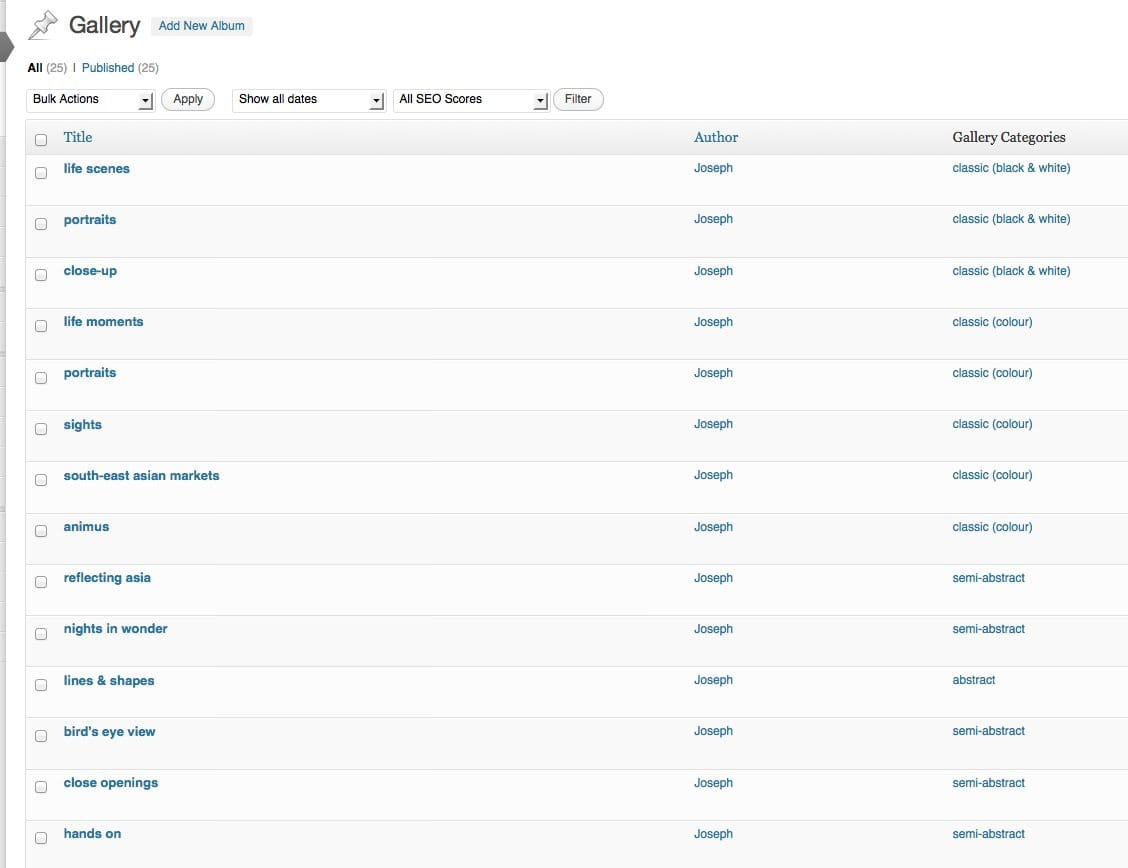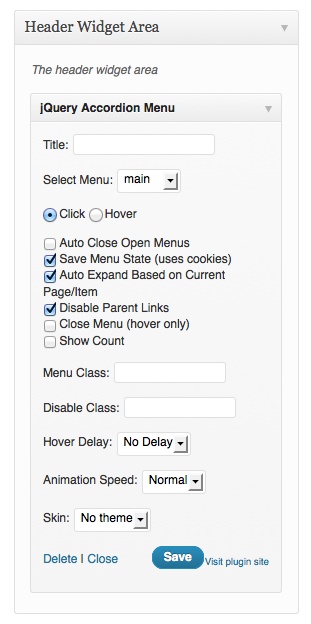NB : I now moved away from Touchfolio theme and use wordpress Stack theme but here it is, as I made it on my previous website :
Touchfolio theme – Setting up sub-categories in menu
Here is a “pretty simple” solution for anyone that needs to know how to add subcategories for Touchfolio theme by Dmitry Semenov for WordPress. It is an excellent theme I love and am very grateful to Dmitry for having made it available to all photographers or anyone needing to show a portfolio. Thank you Dmitry!
So here’s a solution how to add sub-categories to menu:
– I installed Custom Widget Area plugin and inserted in header.php :
just after
I removed this line
– Then I installed the plugin jQuery Vertical Accordion Menu
– After that, in Appearance / Menus, there is a box called “Theme Locations” where there is a dropdown menu for Primery Menu and Social Links menu. For Primery Menu, select none (The menu has to be added in the Widgets).
– I then made a menu with categories as main categories and galleries as subcategories, saved it.
– I went into widget and added the jQuery Vertical Accordion Menu widget in the Header widget area. For the configuration, see screenshots.
– Finally, If you wish to remove the bullets, text indentation and decoration, I just wrote the following lines in Touchfolio style.css
.menu ul {
margin-left: 9px;
list-style: none;}
That did the trick by over-writing the code .less
Here are some screenshots if you need a visual help.